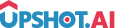Appearance
Installation Guide
This guide will walk you through the process of installing the Upshot.ai iOS SDK in your project.
Install SDK
Upshot.ai iOS SDK can be added in 2 ways as detailed.
Install Manually
To install the SDK manually:
- Download the SDK from the dashboard and unzip the iOS SDK
- Drag
Upshot.xcframeworkinside your project - Make sure that
Upshot.xcframeworkis added to Embedded Binaries
Install using CocoaPods
To install SDK using CocoaPods:
- Add the Upshot.ai SDK to your Podfile:
ruby
pod "Upshot"- Run pod install in your terminal to download SDK automatically:
bash
cd ios && pod installPlatform-specific Setup
iOS Setup
Add required permissions to Info.plist:
The app requires access to the device’s camera and photo library to enable image-sharing features in In-App Messages (IAM) and Badges.
xml
<key>NSLocationWhenInUseUsageDescription</key>
<string>This app uses location to provide location-based features</string>
<key>NSCameraUsageDescription</key>
<string>This app uses camera for enhanced features</string>
<key>NSPhotoLibraryUsageDescription</key>
<string>This app uses photo library for enhanced features</string>- Configure Background Modes (if needed):
xml
<key>UIBackgroundModes</key>
<array>
<string>remote-notification</string>
<string>background-fetch</string>
</array>- Add push notification capability (if needed):
- Enable Push Notifications in Xcode project settings
- Add your APNs certificate or configure APNs key
Post-Installation Setup
- Import the SDK in your iOS application:
objective-c
@import Upshot;swift
import UpshotFor detailed import and initialization steps, refer to our Initialization.
Troubleshooting
Common Issues
iOS Build Issues:
- Clean build folder:
Product → Clean Build Folderin Xcode - Reinstall pods:
cd ios && pod deintegrate && pod install - Check iOS deployment target (minimum iOS 12.0)
- Verify framework is properly linked in Build Phases
CocoaPods Issues:
- Update CocoaPods:
sudo gem install cocoapods - Clear CocoaPods cache:
pod cache clean --all - Check for conflicting dependency versions
Framework Issues:
- Ensure
Upshot.xcframeworkis added to Embedded Binaries - Verify code signing settings for framework
- Check that framework is compatible with your Xcode version