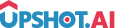Appearance
Tutorials
You can create Tutorials on Upshot.ai to help a new user understand the application better, or inform the user about a new feature in your app, or encourage the existing user to explore other sections of the app.
Tutorial Types
- Image: Series of Images will be shown as a carousel.
- Video: Video will be showed as a part of the tutorial.
- Interactive: Highlights the specific view of the screen. To support interactive tutorials required unique key (accessability identifier) for each view component.
How to Fetch a Tutorial
Request a tutorial activity using tags:
objective-c
@import Upshot;
// Request tutorial activity with specific tag
[[BrandKinesis sharedInstance] setDelegate: self];
[[BrandKinesis sharedInstance] showActivityWithType:BKActivityTypeTutorials andTag:@"Tag Name"];swift
import Upshot
// Request tutorial activity with specific tag
BrandKinesis.sharedInstance(). delegate = self
BrandKinesis.sharedInstance(). showActivity(with: .tutorials, andTag: "TagName")Button Actions
Tutorials can have one or two optional buttons and can be defined in the dashboard. Each button can have its own Deeplink URL, which upon click/tap invokes a delegate/callback function and returns a key-value pair. The key is "deepLink" by default and value is the redirection URL specified in dashboard.
Creating Tutorials in Dashboard
To create tutorials in the Upshot.ai dashboard:
- Navigate to ONBOARD section in the dashboard
- Create Tutorial - Design your tutorial flow with steps
- Define Steps - Add title, content, and UI highlights for each step
- Set Targeting - Choose which users should see the tutorial
- Configure Appearance - Customize colors, animations, and styling
- Assign Tags - Tag tutorials for specific app locations or features
- Create Campaign - Set targeting and scheduling for the tutorial