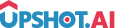Appearance
Activity Customization
Customize Upshot.ai activities (Surveys, Ratings, Opinion Polls, Trivia, Mini Games) to match your app's branding and design system. Create a seamless user experience by applying your own colors, fonts, images, and styling.
File-Based Customization (Recommended)
The file-based approach allows you to customize activities using JSON configuration files, custom fonts, and images. This method provides the most comprehensive customization options.
Getting Started
Step 1: Download Customization Package
Download the complete customization package containing JSON configuration files:
Download Customization Files
Download Upshot iOS Customization Package
This ZIP file contains:
- JSON configuration files for all activity types (Survey, Rating, Poll, Trivia)
- UpshotCustomization file based on language.
Step 2: Extract and Review Files
Extract the downloaded ZIP file to review the included customization files:
Upshot_Cutomisation_Files/
├── UpshotSurveyTheme.json # Survey activity configuration
├── UpshotRatingTheme.json # Rating activity configuration
├── UpshotPollTheme.json # Opinion poll configuration
├── UpshotTriviaTheme.json # Trivia activity configuration
├── UpshotCustomization.h # UpshotCustomization.h for Objective C
├── UpshotCustomization.m # UpshotCustomization.m for Objective C
├── UpshotCustomizations.swift # UpshotCustomizations.swift for SwiftStep 3: Edit Configuration Files
Customize the JSON files to match your app's design. Each activity type has its own configuration file with comprehensive theming options:
Step 4: Platform-Specific Installation
Add UpshotCustomization class and customization json files to your project:
- Add Configuration Files: Place JSON files in your iOS project root
- Install Custom Fonts: Add font files and register them in Info.plist
- Add Custom Images: Place images in Images.xcassets with proper resolutions
bash
# iOS Project Structure
ios/
├── YourApp/
│ ├── UpshotSurveyTheme.json # Activity configurations
│ ├── UpshotRatingTheme.json
│ ├── UpshotPollTheme.json
│ ├── UpshotTriviaTheme.json
│ ├── Images.xcassets/ # Custom images
│ │ ├── upshot_bg.imageset/
│ │ │ ├── upshot_bg.png # @1x
│ │ │ ├── upshot_bg@2x.png # @2x
│ │ │ └── upshot_bg@3x.png # @3x
│ │ └── custom_icon.imageset/
│ ├── Fonts/ # Custom fonts
│ │ ├── CustomFont-Regular.ttf
│ │ ├── CustomFont-Bold.ttf
│ │ └── CustomFont-Light.ttf
│ └── Info.plist # Font registrationxml
<!-- Add to Info.plist -->
<key>UIAppFonts</key>
<array>
<string>CustomFont-Regular.ttf</string>
<string>CustomFont-Bold.ttf</string>
<string>CustomFont-Light.ttf</string>
</array>bash
# In Xcode:
# 1. Drag JSON files to project root (ensure "Add to target" is checked)
# 2. Drag font files to project (ensure "Add to target" is checked)
# 3. Drag UpshotCustomization files to project
# 4. Drag image assets to Images.xcassets
# 5. Update Info.plist with font references
# 6. Clean and rebuild project