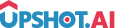Appearance
Ratings
User can provide ratings for the overall application or any particular feature based on a comparative assessment of their quality, standard, or performance. User can also give a feedback if the rating is low or user did not like the feature and Ratings can be customized to suit the App's theme.
Rating Types
- Star Rating
- Like / DisLike
- Smily Rating
- Slider Rating
How to Request Ratings
Request a rating activity using tags:
objective-c
@import Upshot;
// Request rating activity with specific tag
[[BrandKinesis sharedInstance] setDelegate: self];
[[BrandKinesis sharedInstance] showActivityWithType:BKActivityTypeRating andTag:@"Tag Name"];swift
import Upshot
// Request rating activity with specific tag
BrandKinesis.sharedInstance(). delegate = self
BrandKinesis.sharedInstance(). showActivity(with: .rating, andTag: "TagName")How to Create a Rating in Dashboard
In Dashboard under RESEARCH section Create rating and create campaign for that rating.
Rating Types
1. Star Rating
- 5-Star Scale - Traditional star rating system
2. Emoji Rating
- Smiley Faces - Happy, neutral, sad expressions
- Custom Emojis - Brand-specific emoji sets
3. Slider Rating
- Continuous Scale - Smooth slider for precise rating
- Custom Range - 1-10, 1-100, or custom scales
4. Like/Dislike Rating
- Binary Choice - Simple thumbs up/down
- Custom Icons - Heart, check, custom symbols
Creating Ratings in Dashboard
To create rating activities in the Upshot.ai dashboard:
- Navigate to RESEARCH section in the dashboard
- Create Rating Activity - Choose rating type and design
- Create Campaign - Set targeting and scheduling for the rating