TUTORIALS
Tutorials is one of the actions that Upshot provides. Create a Tutorial to
CREATE A NEW TUTORIAL
Step 1: Go to Tutorials in Onboard section.
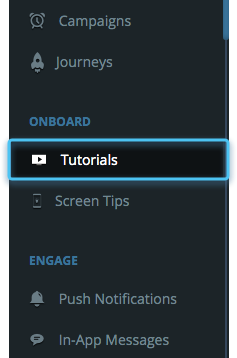
Step 2: Click on Create..
Step 3: Fill in the following details.
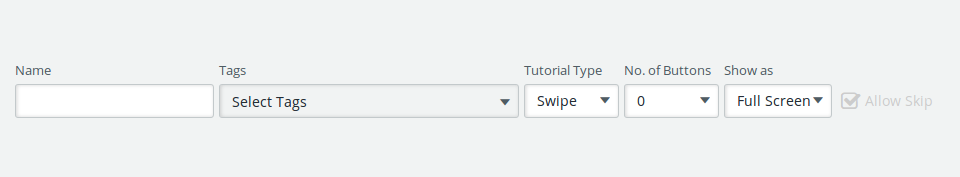
| Name | Give a name to your tutorial |
| Tags | Select the tags. |
| Select the Type of Tutorial | Swipe/ Interactive. |
| Number of Buttons | Select the number of buttons. Note that if there are no buttons in your tutorial, allow to skip will be selected by default. |
| Rounded Corners for Buttons | Check this if you want rounded corners for your buttons. |
Step 4: Design your buttons
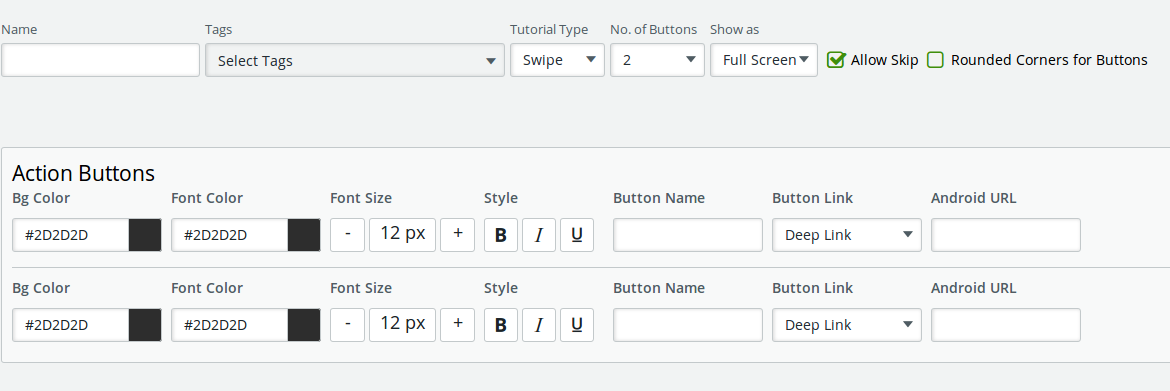
| Bg color | Select the background color of the button |
| Font Color | Select the font color for the text on the button |
| Font Size | Select the font size |
| Style | Select a style for the text |
| Button Name | Give a name to the button. |
| Button Link | Select the type of action that should be performed on clicking the button. If it is a deep link, enter IOS/ Android URL respectively. |
Step 5:
Select a image resolution for each device size.Note that one resolution has to be made default, so that if the sdk does not get information about the user device size, the default image will be sent.
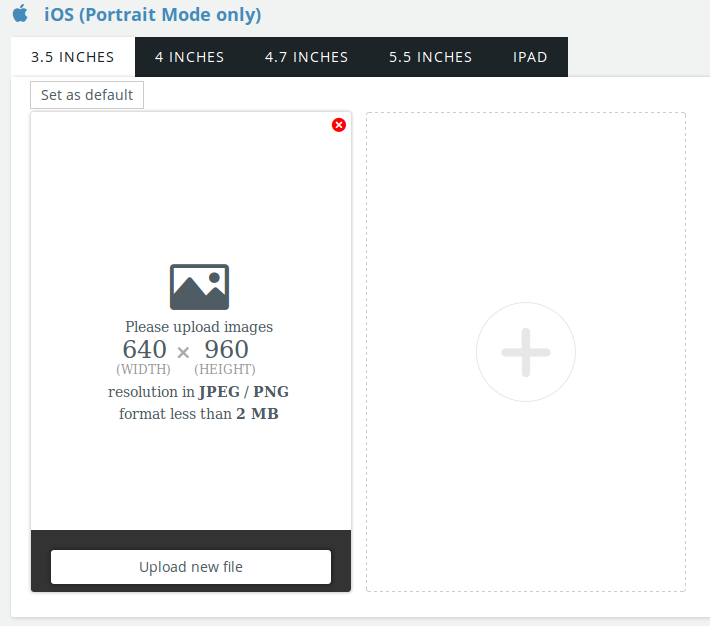
Step 6:
Click on create on top right corner. The tutorial will be saved and will be in draft status.
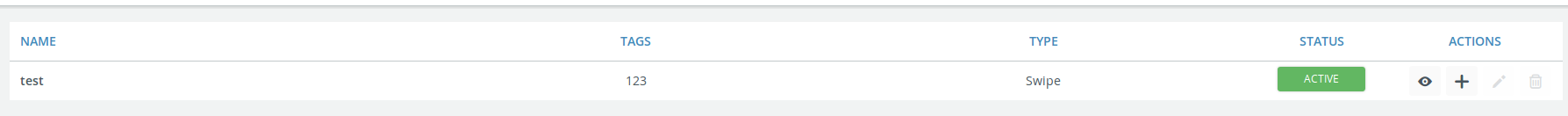
Click on the draft to make it active. View the tutorial by clicking on the eye. Duplicate the tutorial by using the plus sign. Edit and delete actions can be performed only in draft status