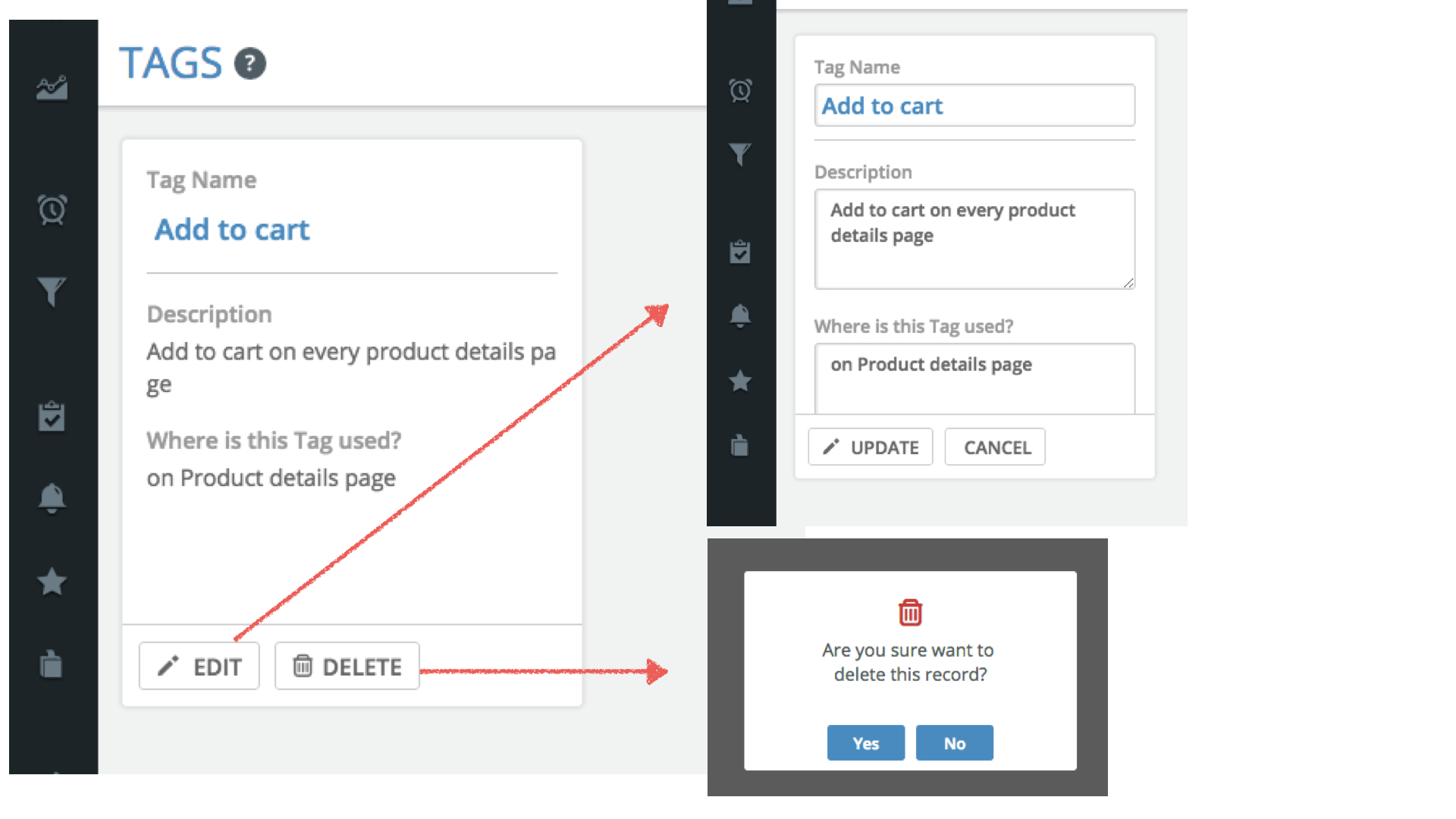TAGS
Step 1: Navigating to the tags section
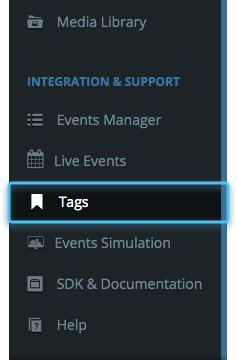
Step 2: Add a new tag
Click on add new to add tags. Fill in the tag name, description and where it is used in the app, you can enter screen name here. The tag name should be exactly like used during SDK integration.

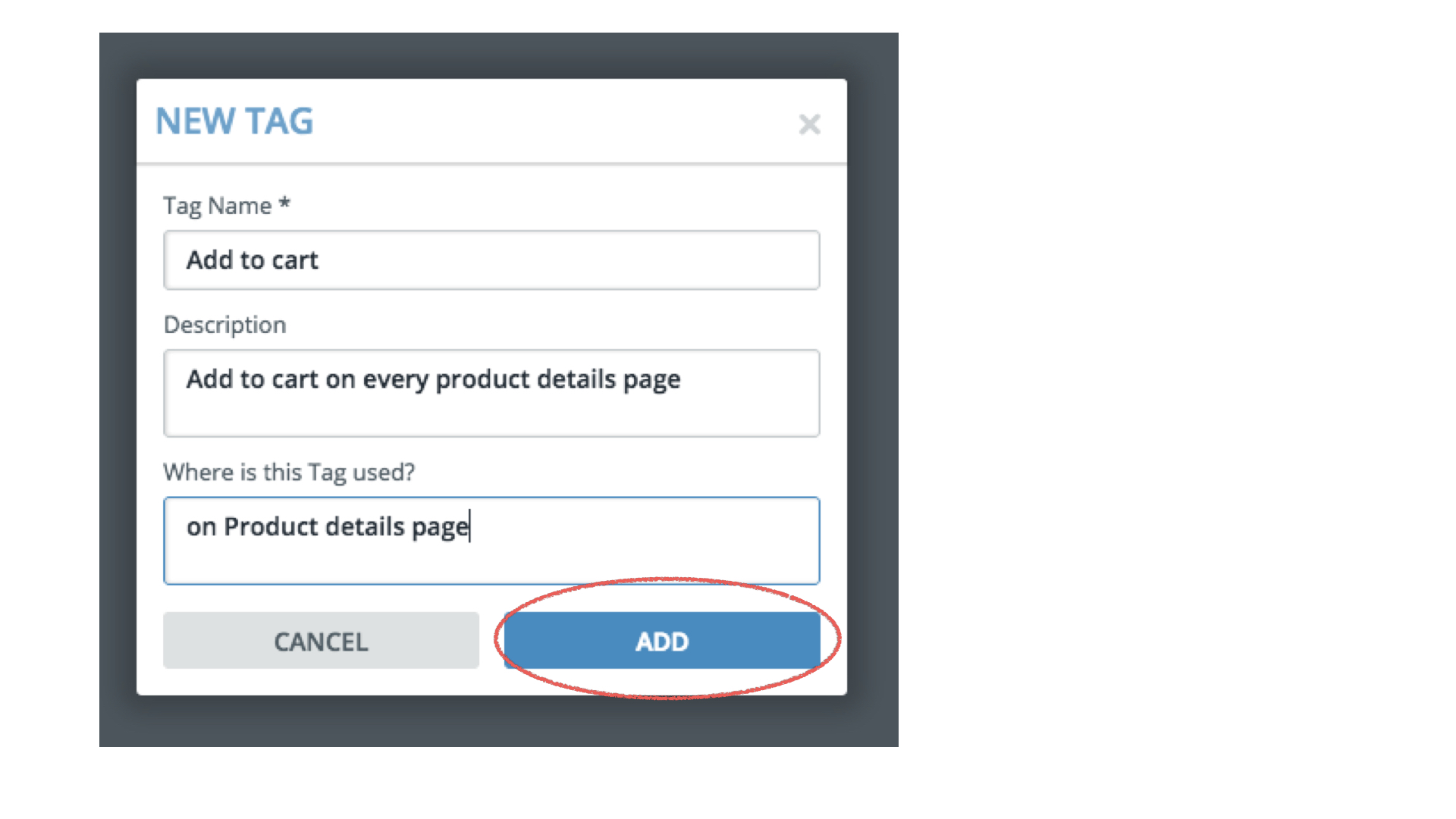
Step 3: Manage Tags
You can delete or edit a tag.