MANAGE SEGMENTS
When you create a new segment, the best practice is to name the segment first and set a start and end date to the segment or it can be checked as a forever segment (only if you want the segment to run forever).
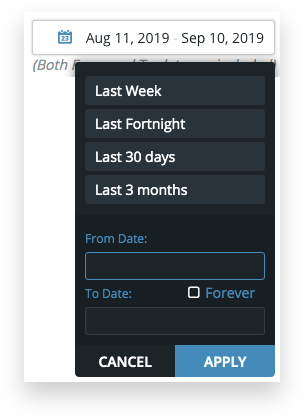
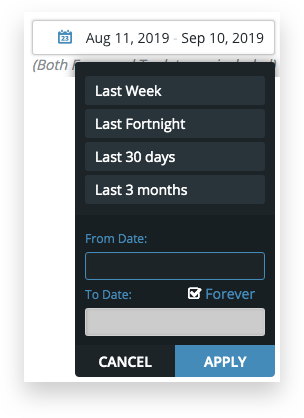
If the date of the segment is not chosen, the segment would be updated for a default period of 31 days after which it would not be updated.
A segment can be refreshed manually only before the end date of the segment date.
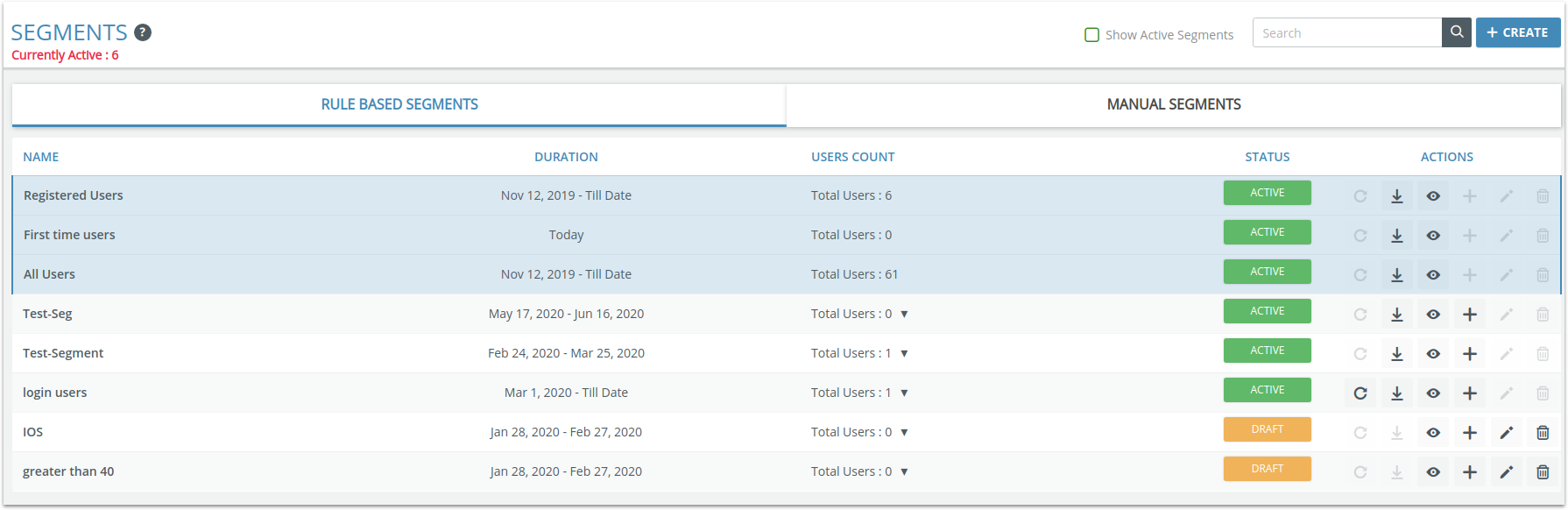
Listing screen of the Segment displays, Name, Duration, Users count, Status and Actions which can be performed on the segment.
Users count in each segment displays a count of the users who qualify the segment condition. On click of the downward dropdown a popup would display the users count of Anonymous users and Registered users of each segment.
A segment when initially created will be in “DRAFT” status and when it is saved would change to “SEGMENTING” status.
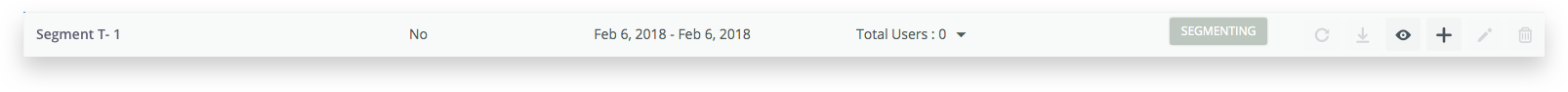
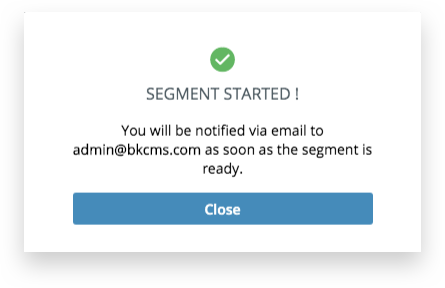
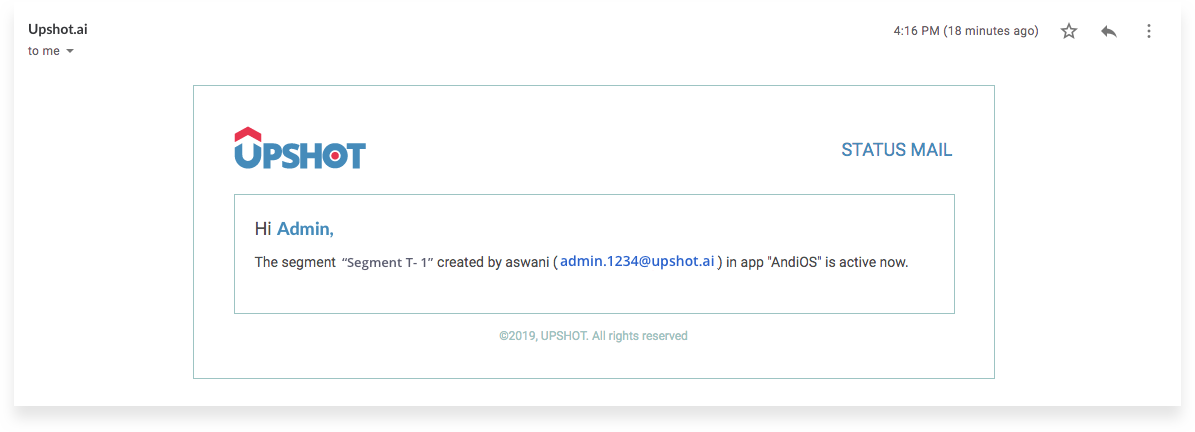
Refresh segment: A segment can be manually refreshed if the time period of the segment is not beyond the current date of the segment. When you manually refresh the segment by clicking on the refresh icon, “ACTIVE” status changes to “UPDATING”. The status is changed back to “ACTIVE” after the segment is refreshed.
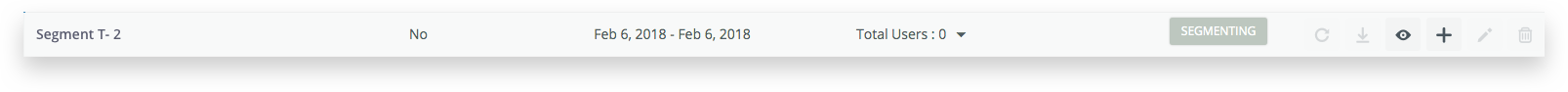
You will be notified by email once the segment is refreshed. Please note that you will only be able to refresh the segment again after you receive an email that the segment has been refreshed and the refresh icon is enabled.
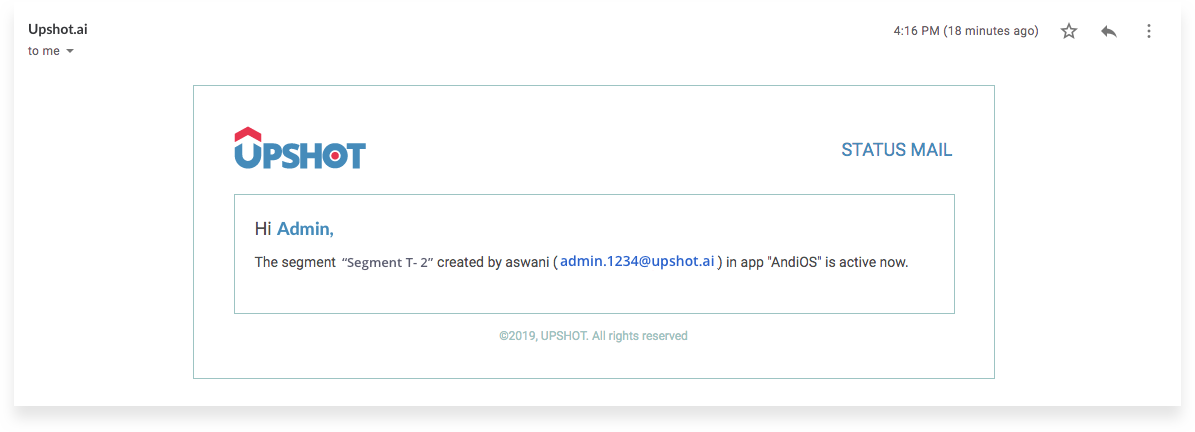
Export segment: A segment can be exported to email by selecting the required user profile attributes and others (if any). You will be able to download a segment only when it is “ACTIVE”.
View segment: Allows you to view the set of conditions that have been used to create the segment. All statuses segments can be viewed.
Clone segment: Allows you to create a new segment which is an exact copy of the chosen segment. All segments with different statuses can be cloned.
Edit segment: Segments can only be edited when they are in “DRAFT” status.
Delete segment: Segments can only be deleted when they are in “DRAFT” or “INACTIVE” statuses. You will not be able to delete any segments which are in “ACTIVE”, “SEGMENTING” and “UPDATING” statuses.