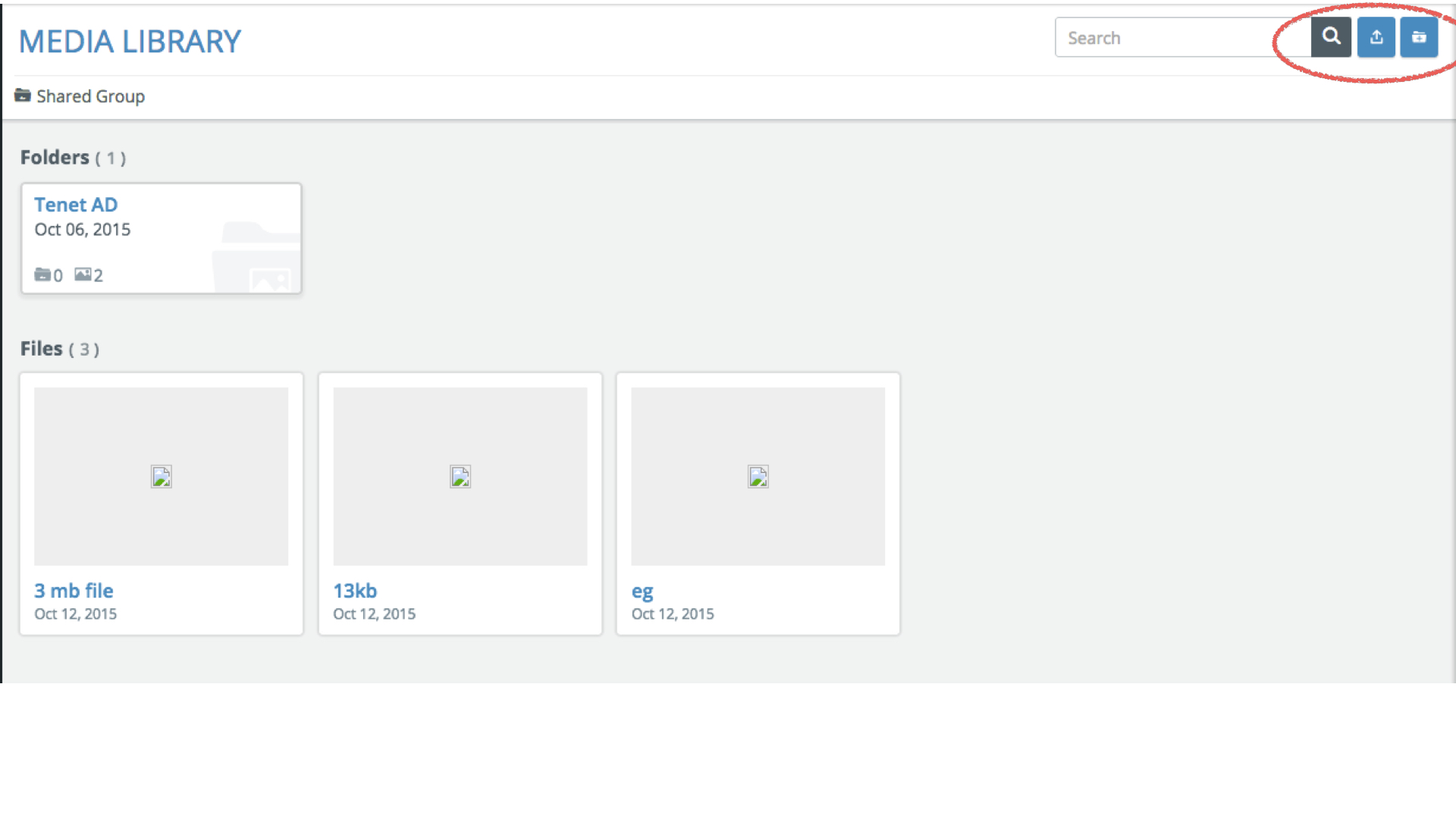MEDIA LIBRARY
MEDIA LIBRARY lets you manage your content for all the actions. You can create folders and organize content here.
Step 1: Navigating to the media library
Media Library is available under the Data Management section.
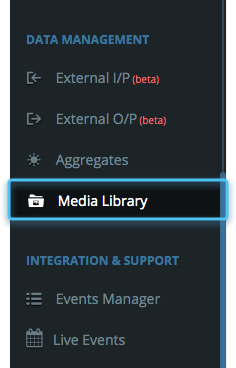
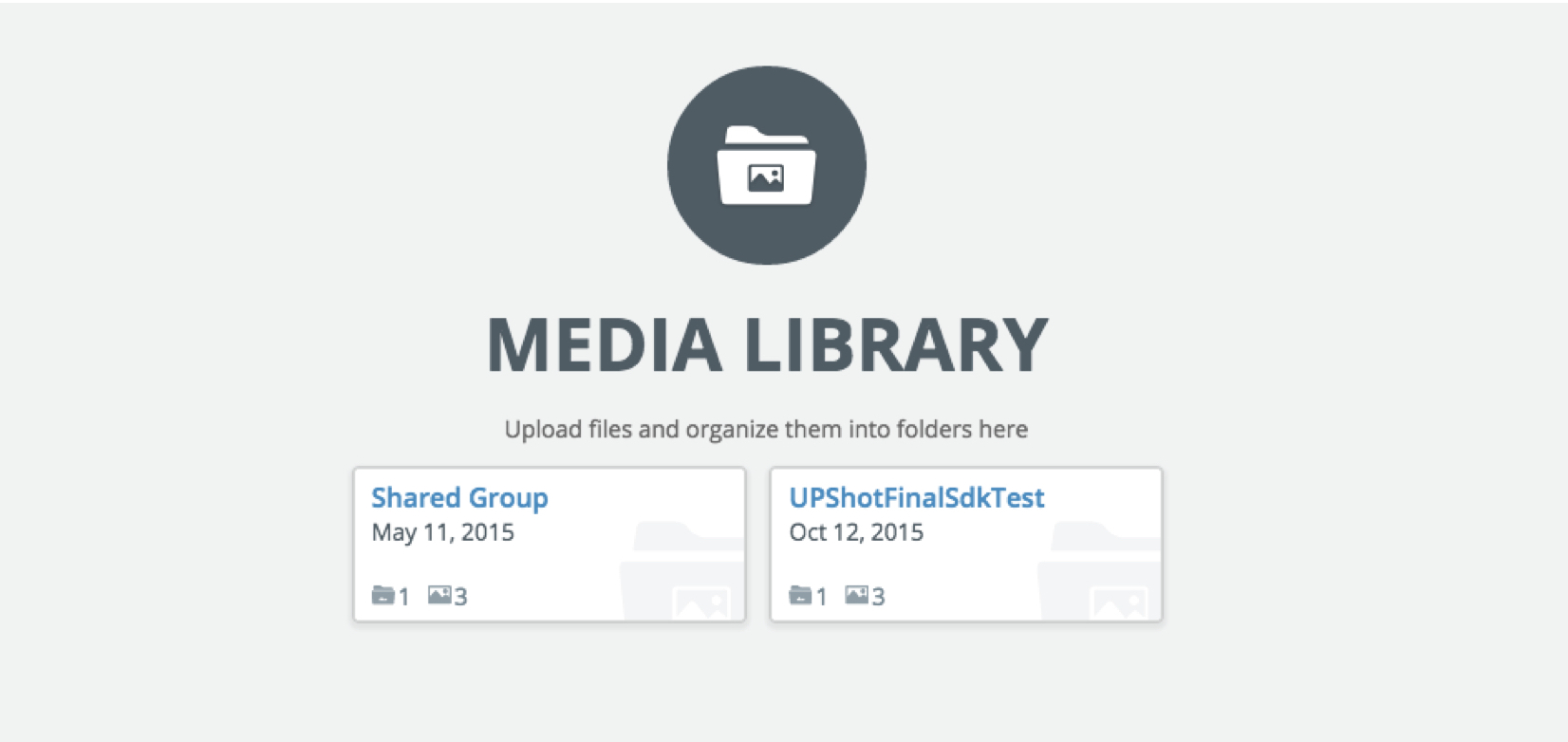
Step 2: Create a folder
Click on the create folder icon to create one.(3rd icon)
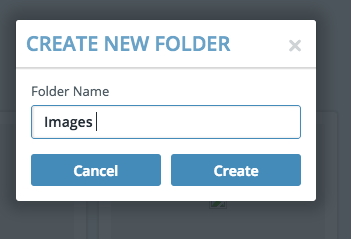
Step 3: Upload a file
Click on the upload file icon to upload one.(2nd icon)
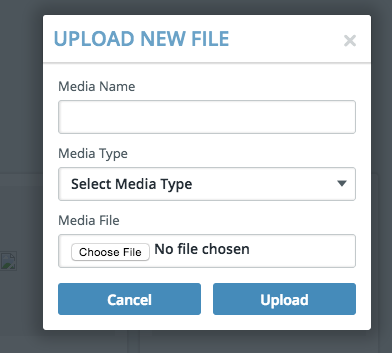
Step 4: View files as uploaded