MANAGE USERS
This section will allow you to manage your user’s access rights or delete them
Click on the “+” symbol and select “MANAGE USERS”

You will find the list of all the users added to your account, their type of access and Apps they are assigned to.
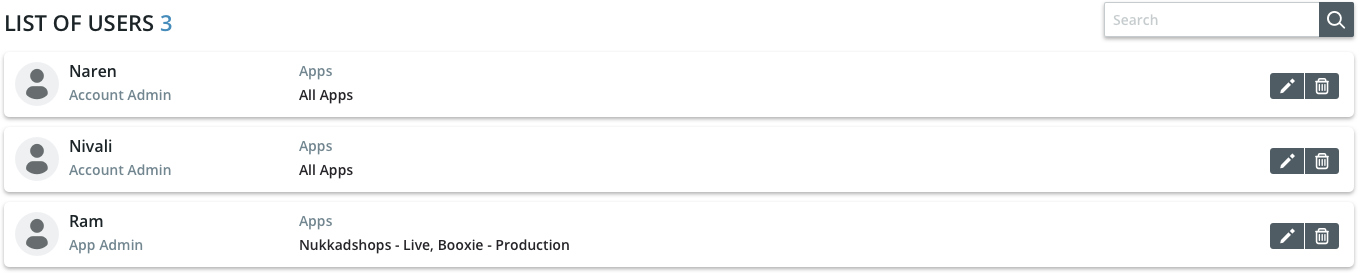
Against each user you will find edit and delete options.
Edit Option: Using this you will be able to modify user’s role, Give Access to additional Apps or remove access to existing Apps.
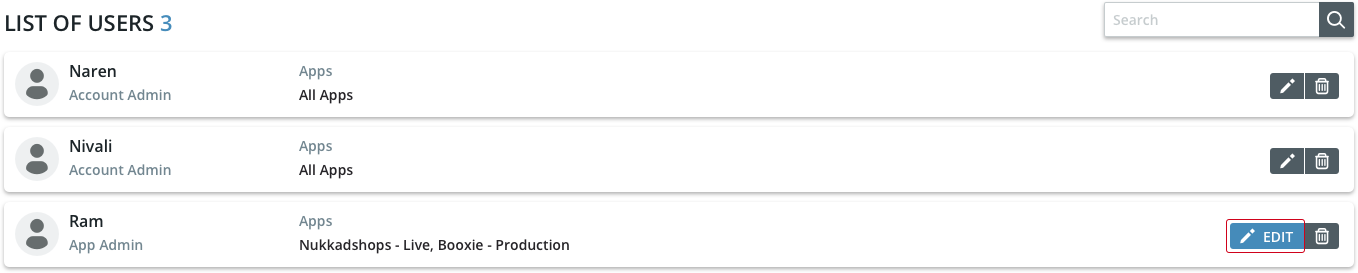
Delete Option: Deleting a user will permanently delete the user from the system and the only way to give access to this user will be adding him again as a new user(refer Add new user)
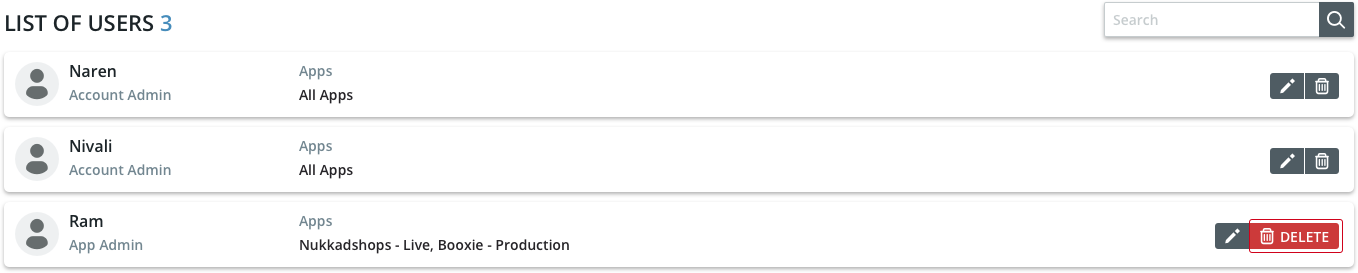
Account Admins can delete any user from the account whereas App Admins can delete only App Admin and Analyst users. Analyst would not have access to delete users.