MANAGE APPS
This section will allow you to manage your apps:
Click on the “+” symbol and select “MANAGE APPS”

You will find the list of all the Apps added to your account on Upshot.ai dashboard here.
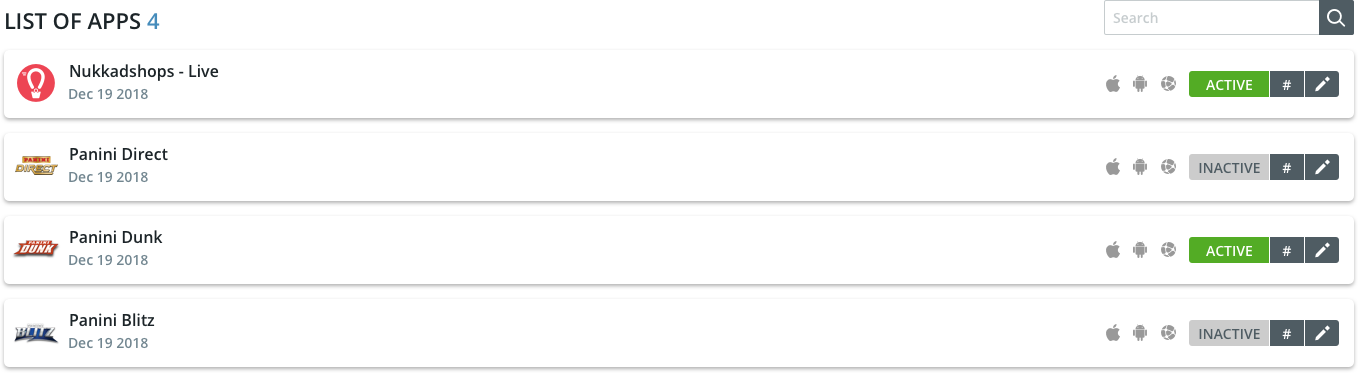
Each App in the list will have four components associated to it.
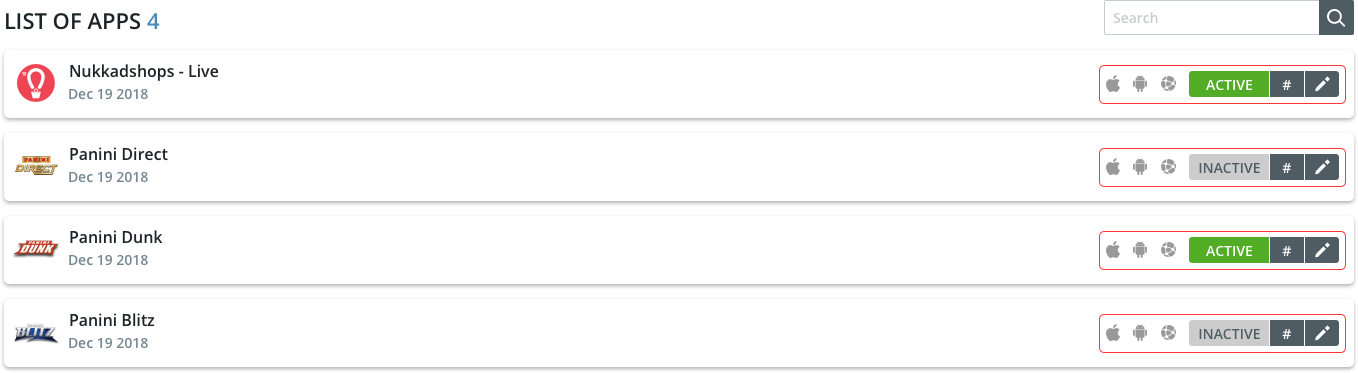
Refer to App components in “Add new App” section
Using the search box you can find the specific App you are looking for.
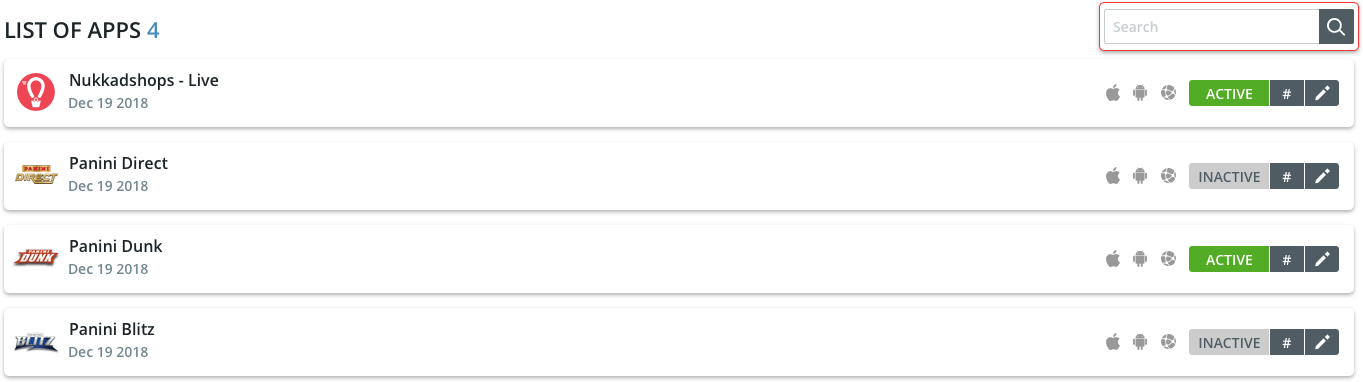
Click on your company logo on the left hand top corner to go back to the dashboard screen