CUSTOM ACTION
Upshot.ai as a platform provides nearly 16 actions to engage users. Any action that you want to show to the user other than the available list of Upshot.ai actions, “Custom Actions” comes in handy in such situations.
You can build your own custom engagement or interaction method with full control on it and get it displayed to the user via Upshot. The custom actions are HTML/JS content delivered directly from your server infrastructure to the end user’s device.
You can create and access the “Custom Actions” from the menu panel of the Upshot.ai dashboard in the Gamify section.
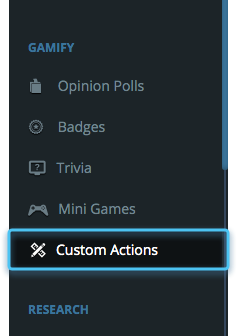
Click on “Create” button on the top right corner of the dashboard.

Give a name to the Custom Action.
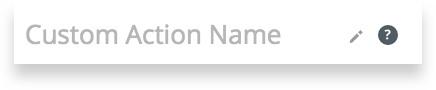
Configure the display parameters using the radio buttons.
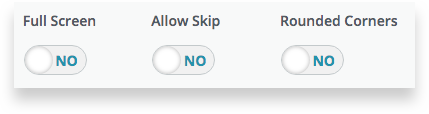
Full screen: Enables/Disables the custom action display in Full Screen.

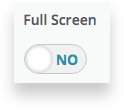


Allow Skip: Enables/Disables the user to skip the custom action


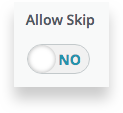

Rounded corners: Enable/Disable the rounded corners for the custom Action display
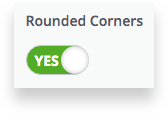

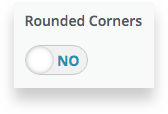

Enter the link to your custom action in the link space and click on preview to look how the custom action looks on the users device.
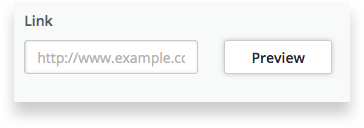
Select the tag from the list of tags available in the dropdown. ( Tags are used to tag the custom action to a particular event or screen).
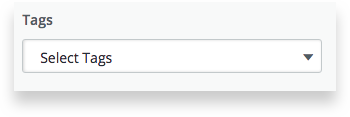
Click on the create button on the top right corner to complete the custom action creation

Make the custom action active by clicking on the draft status.
