CUSTOM REPORTING
Step1: Navigating to the custom reporting panel
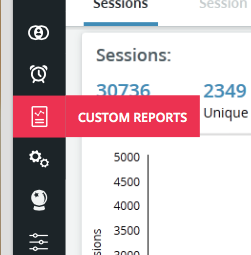
Step2: Create a custom report
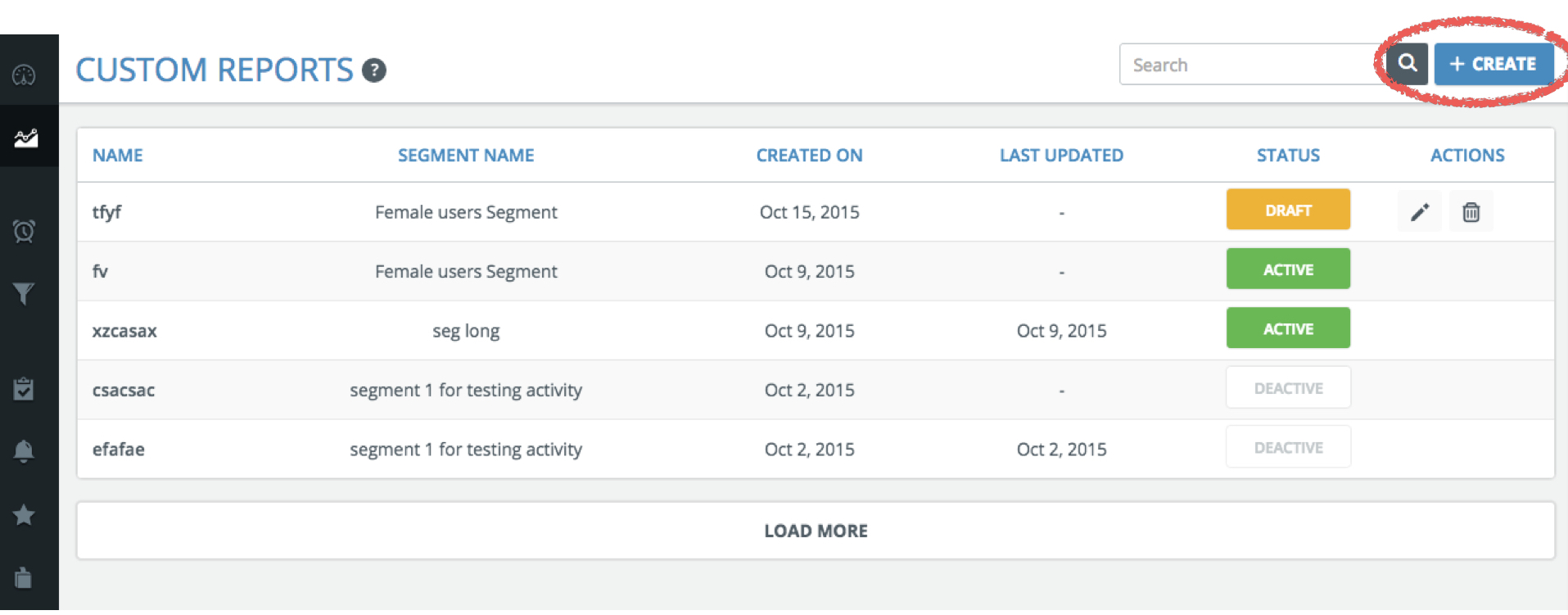
Select events attributes:
You will need these attributes on x and y axis or to put a condition on your report. Cuckuu Type and count is selected here.Applying condition to the report (not mandatory):
Click on the switch to add a condition for the report to get data. The attribute you need to put an condition on need not be selected in step 2, but the event should be added in step 1.Applying column mapping (not mandatory):
Select Grouping and Aggregation Parameter:
Select Graph Type and Segment:
Select events you would need to define the report.
We will create a report to view count of cuckuu's created by type of cuckuu.
Note, to view the name of events, attributes and their data types, go to event manager or contact support@goupshot.com. You need to define your events in the event manager.
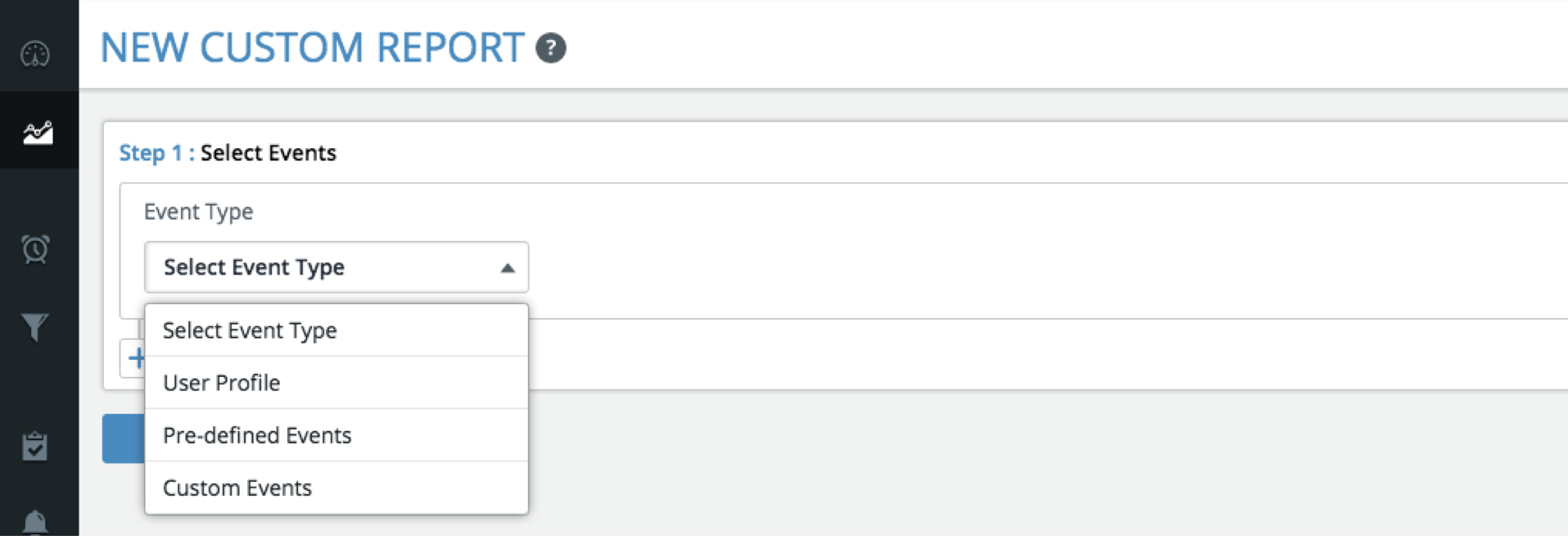
We selected custom events and the event “Create a cuckuu”. You can click on the plus shown below to add multiple events for a single report.
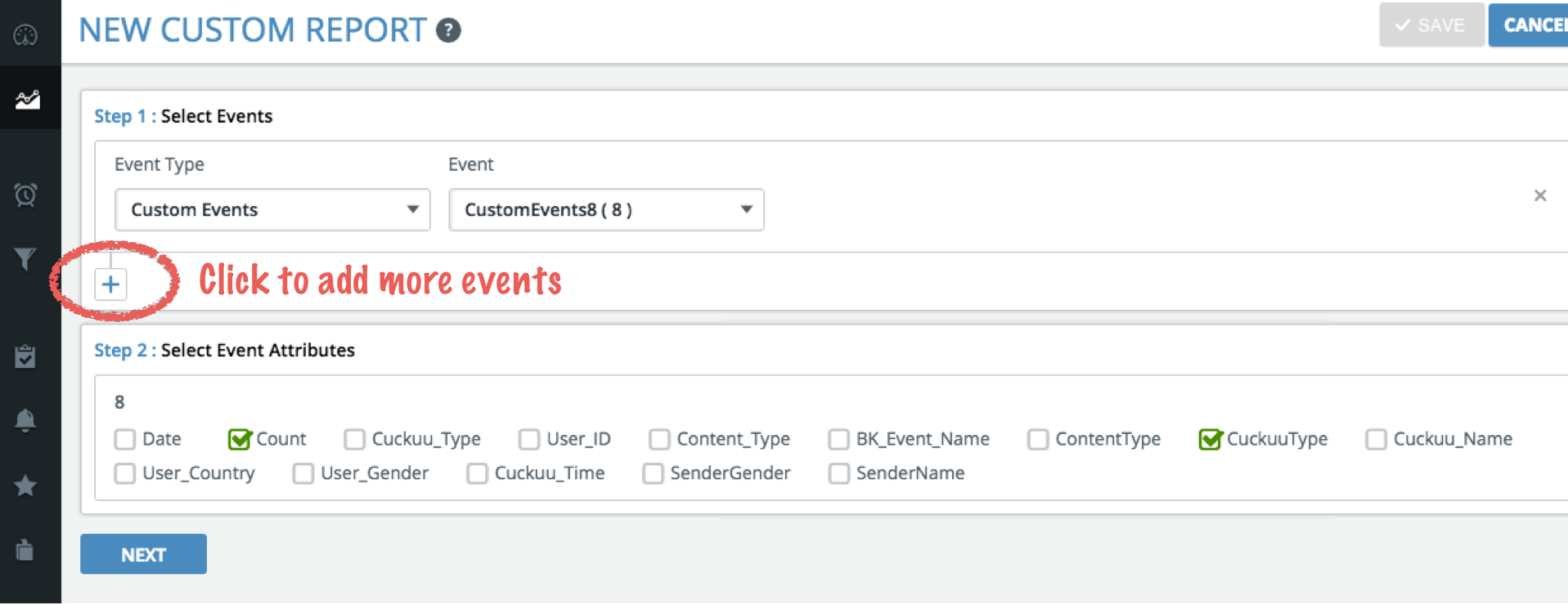
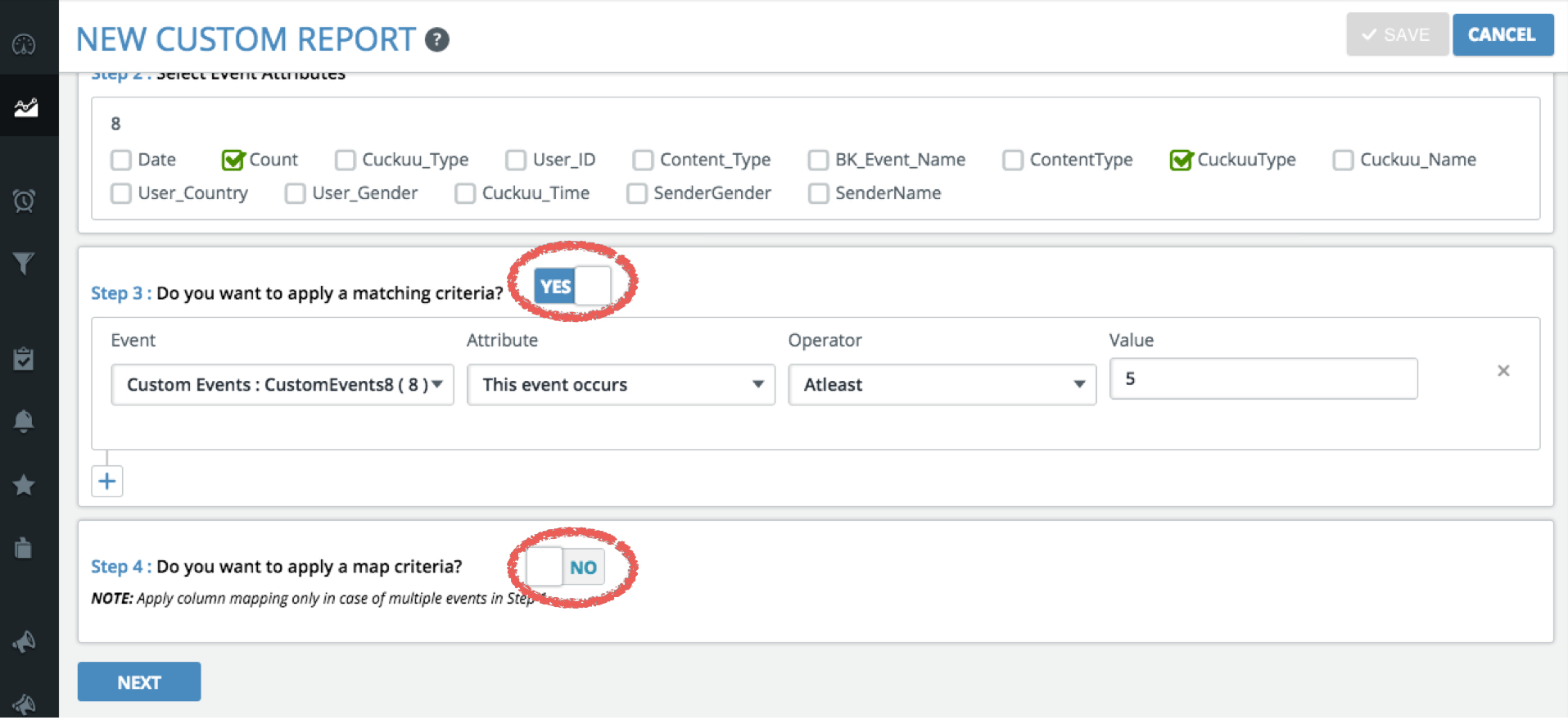
This step is applicable only if you select multiple events in step 1. Choose both the events and select the attribute you would want the events to map on.
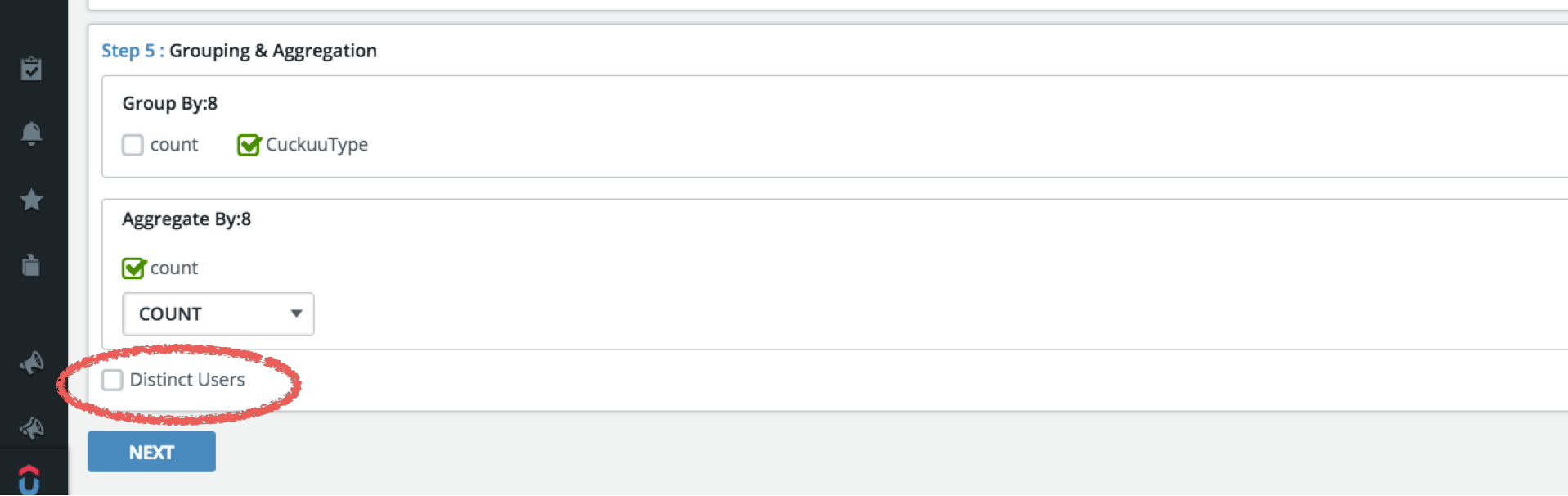
Group By:
This attribute will be used to group data and will mostly be your xaxis attribute.
Aggregate By:
This attribute will be the function for your chart.
Distinct Users:
click on the check box when you want the unique users who did the event and not the count of the event.
Select type of graph,xaxis and yaxis function. Select segment name and save your report.The data in this report will be continuously updated.
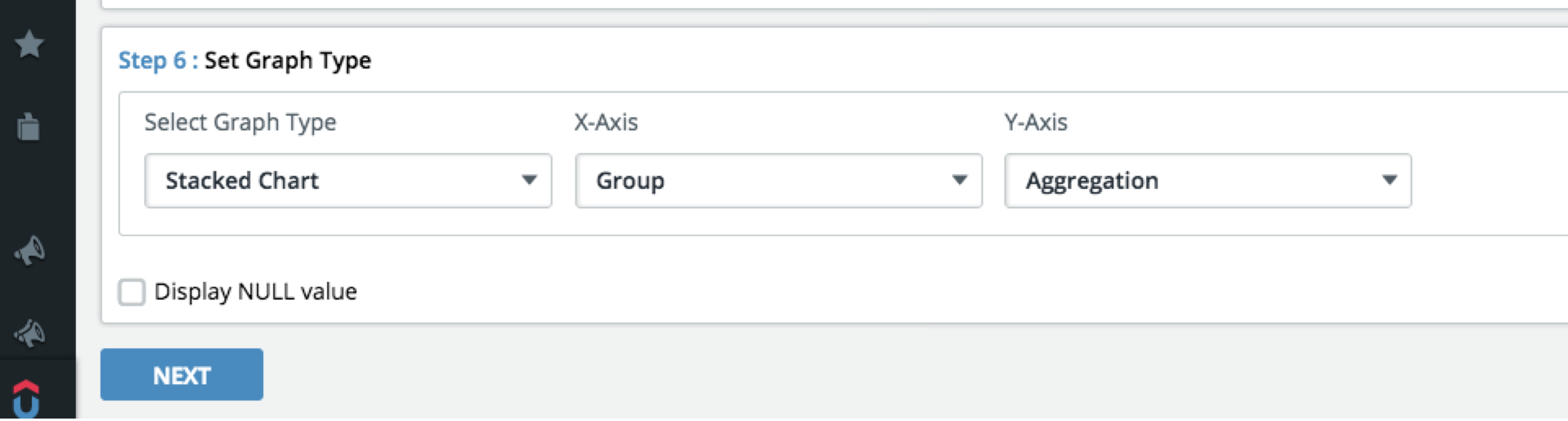
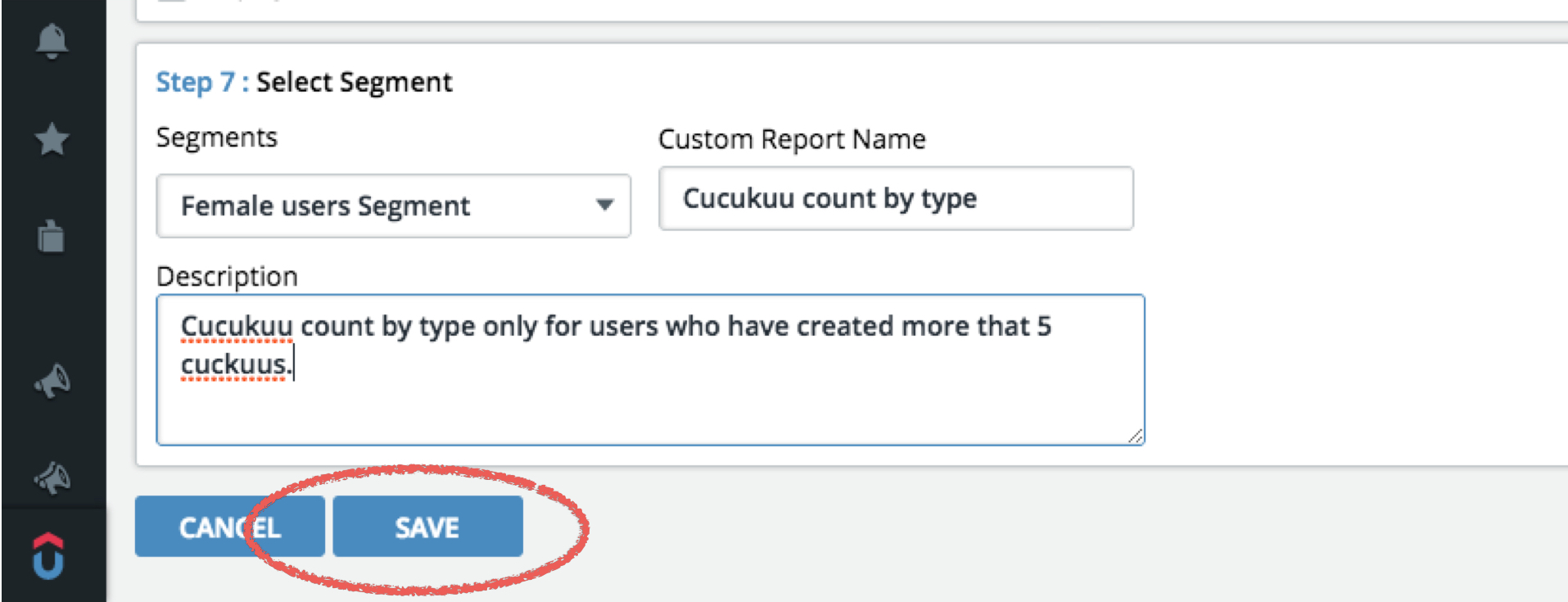
Once created the report will be in draft status. Click on draft and the report will be processed. The edit and delete options are available only in draft status.