ADS AND AD UNITS
Upshot ad is one of the most powerful actions to push.Choose one of the available types and use ads to inform users of anything you want. What makes Ad as the most powerful action is the ability to push an image to the user with a call to action. Ad units is like a container in your app where an ad will be displayed. You need to define ad units during SDK integration. Use ads to feature discovery, encouraging and rewarding discovery or upselling via in app purchases.To view types of ads and creating an ad unit, go to the creating ads section.
Tips:
Make them beautiful:
Put your designer to good use to design images for ads. You can have a button in the image too. Design them as you like and upload to the Upshot dashboard as an image.-
Get the right call to action:
Every ad can be given a URL, on clicking the ad the user will be taken to appropriate screen of the app. Use deep linking at it's best to add more value to this action. -
Define the right ad units:
Ad units are sections in your app where the ad would be displayed. Identify the units that are well embedded within the content in the app. This makes sure the user reads the content in the ad.
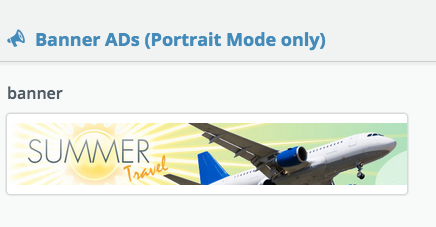
Use Cases:
Offers:
Use this action to show a segment of users offers. Banner ad is the best suitable to promote an offer already displayed in full screen to a user.Announcements:
Announce anything you want to your users through ads.Recommendations:
Recommend features or redirect users to the right feature within the app through ads.