ADD NEW USER
This section will allow you to Add a new user
Click on the “+” symbol and select “ADD NEW USER”

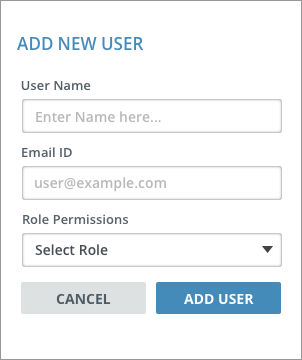
Enter the name and email ID of the user to be added to the system.(Account activation email will be sent to the provided email address)
Select the role based on the access you would like to provide to the added user. Upshot.AI supports three roles that can access the dashboard
Account Admin- User added as an account admin will have full access to all the Apps on dashboard and its functions in their account. Account Admins can also add new users to the dashboard.
App Admin - App admin will have full access to all the functions of the App they are provided access to. App Admins can also add new users with App Admin/ Analyst access to the dashboard.
Analyst - Analyst can only access the reports section of the App they are given access to. Analyst will not be able to perform any actions except for downloading the reports.
If you want to add a user as an App admin/Analyst you need to select the Apps to which you want to provide them access with. You can give access to more than one App on the dashboard.
If you want to Edit access rights to a user or Delete a user you can do that via Manage Users section